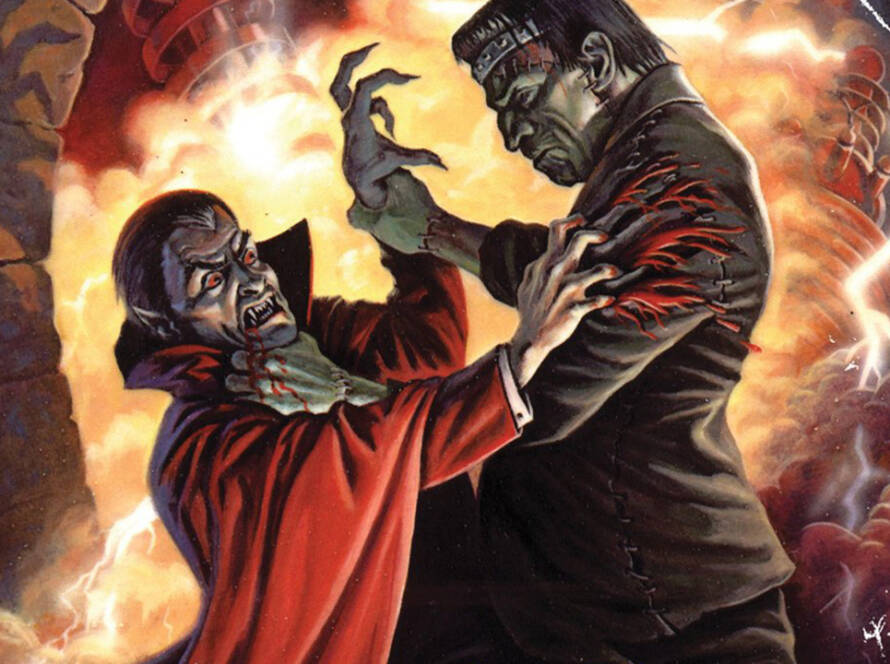I’ve joined a Personal Branding group at work to help revamp my presence on Linkedin. The last time I really ‘touched’ my profile was 5 years ago right before I started at my current job. I’ve been there for a while… gotten a few promotions, but I’ve never really put serious thought into my professional trajectory. Do I want to become a true manager and manage teams or projects? Do I want to stay where I’m at and try to elevate the postions? Or do I want to pivot and try something new. All of these are good questions, which I still haven’t found the answer for. My current boss has been mentoring me on my options inside of work, and given me some good ideas on how to explore my career moving forward. I enjoy what i do now. I love the people I work with. But I my fear is complacency. When you get to the point where you can do what you do in your sleep, bordom creeps in and sometimes, the quality of the work suffers.
So in this Personal Branding group, I’ve gotten some good direction on raising my awareness online to try and connect with others in my same situation. So I’m using a ChatGPT prompt from the group and tweaking it to work for me:
Can you help me design a content strategy for bi-weekly LinkedIn posts that will highlight my expertise in content developmen, curriculum design, video editing, motion graphics, career mentorship and professional growth, while also positioning me for future career opportunities? I’d like each post to build visibility and show that I’m actively investing in my development and open to new challenges. Also make it so that it encourages engagement from my audience.
And here’s the response… which I’m going to try out.
Here’s a tailored content strategy for your bi-weekly LinkedIn posts to highlight your expertise while positioning you for future career opportunities:
1. Start with a Strong Theme
Each month, choose a theme that ties into your key areas of expertise. For example:
- Month 1: “The Future of Learning Design” (Focus: content development, curriculum design)
- Month 2: “The Power of Visual Storytelling” (Focus: video editing, motion graphics)
- Month 3: “Career Growth through Mentorship” (Focus: mentorship, professional growth)
2. Post Structure
Alternate between types of posts to keep the content fresh and engaging:
- Week 1: Knowledge Share
- Week 2: Personal Reflection
Post Ideas:
Week 1: Knowledge Share
- Topic: Share a recent project or case study where you applied your expertise in content development, curriculum design, video editing, or motion graphics.
- Format: Use short videos (1-2 minutes), carousels, or graphics to break down the key lessons or process.
- Call to Action: Ask your audience how they approach similar challenges or what tools they prefer to use, encouraging conversation.
Example Post Idea:
“Designing engaging online learning experiences requires a deep understanding of both content and how it’s delivered. Here’s how I recently transformed a complex curriculum into an interactive video series, using motion graphics to enhance engagement. What tools or methods do you find most effective for creating interactive learning content?”
Week 2: Personal Reflection
- Topic: Reflect on your growth as a mentor or content designer. Share a challenge you faced, how you overcame it, and the professional growth it led to.
- Format: Write a short, thoughtful post, or record a video of yourself sharing the story. Include relevant hashtags.
- Call to Action: Ask your audience about their own experiences, challenges, or advice.
Example Post Idea:
“One of my most rewarding experiences has been mentoring others in content development. Early in my career, I struggled with balancing creativity and structure in curriculum design. Through trial and error, and with great mentors, I found that perfect balance. What’s a challenge you’ve overcome in your career? I’d love to hear your story!”
3. Showcase Professional Development
At least once a month, share how you’re investing in yourself.
- Topic: Highlight any new courses, certifications, or skills you’re working on related to video editing, curriculum design, etc.
- Format: Simple post with a visual or screenshot of your certification, progress, or project.
- Call to Action: Invite your network to share what they are learning or what skills they think are essential for the future.
Example Post Idea:
“Just completed a new certification in advanced motion graphics! Excited to apply these new skills to my future projects. How are you staying ahead of the curve in your industry? Let’s share learning resources!”
4. Engagement and Interaction
At the end of each post, always include a question or call to action to invite engagement:
- “What are your thoughts on this?”
- “How do you approach similar projects?”
- “What skills are you focusing on developing?”
This encourages your network to comment, share their own stories, and engage with your content.
5. Regular Commenting & Engagement
Don’t just wait for others to engage with your posts. Spend time engaging with the content of others, offering thoughtful comments on related posts, and tagging people who might find your posts valuable.
Hashtag Strategy:
Use a mix of specific and broad hashtags to reach a wider audience. Examples:
- #ContentDevelopment
- #CurriculumDesign
- #VideoEditing
- #MotionGraphics
- #Mentorship
- #ProfessionalGrowth
Tracking Progress:
Monitor which posts get the most engagement, and adjust your strategy accordingly. Over time, you’ll gain a better sense of what resonates with your audience.
Does this structure resonate with your goals? We can refine any part of it further!